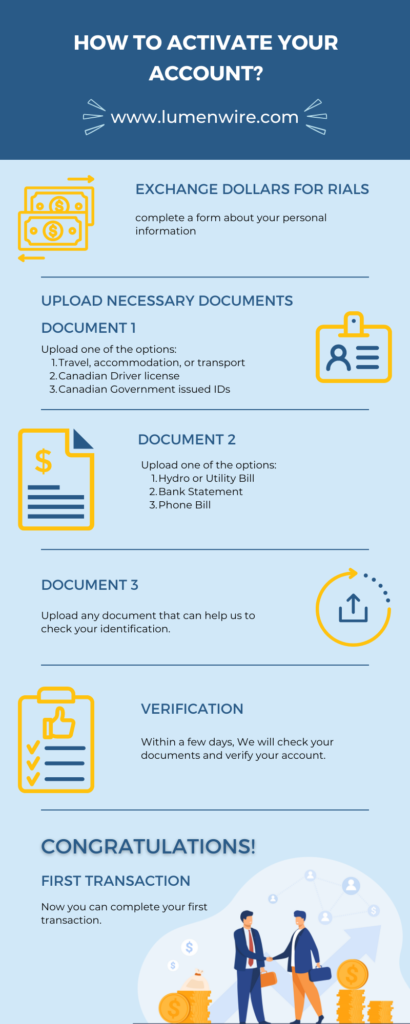How to activate your LUMENWIRE account?

If you want to exchange Dollars for Rials you can follow these steps:
Firstly, you need to complete a form about your personal information, then you have to upload the necessary documents.
There are three main documents required to be uploaded.
Available options for document 1.
- Travel, accommodation, or transport
- Canadian Driver license
- Canadian Government issued IDs
Available options for document 2.
- Hydro Bill
- Bank Statement
- Utility Bill
- Phone Bill
document 3: Upload any document that can help us to check your identification.
Exchange Toman for Dollars from Iran
It is obvious that you may not have one of the document 1 options. Instead, you can upload these files.
A letter from which university you have been accepted
If you have applied for a visa, upload a document that indicates your status.
For document 2, you can upload your Iranian Bank statement.
For document 3, you can upload any document that shows you have the intention of coming to Canada.
Within a few days, We will check your documents and verify your account.
After your account has been verified, you can complete your first transaction.
If you like to recommend our platform to your friends, do not hesitate to share one of our posts. To sign up you need to just click here.